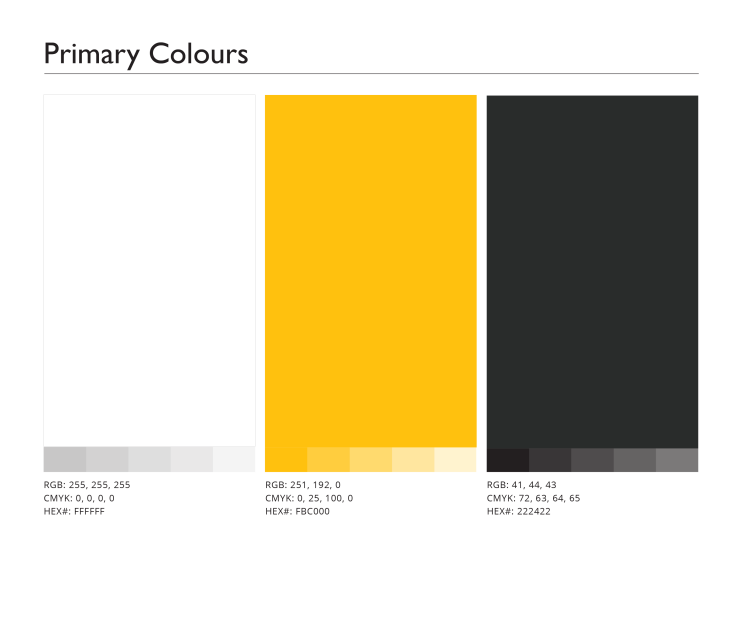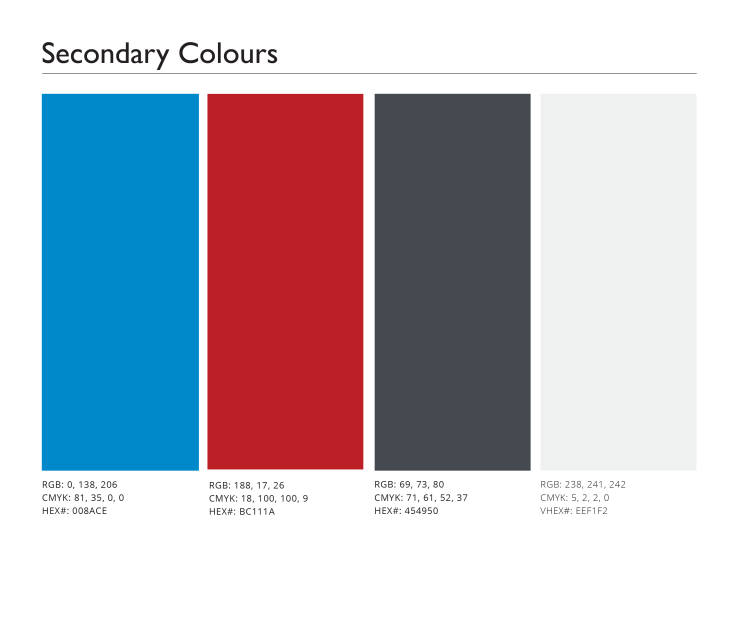Linux Professional Institute (LPI) Logos
We kindly ask that the Linux Professional Institute (LPI) logos be used in accordance with the following:
- The LPI logo and words “Linux Professional Institute” are trademarks of Linux Professional Institute Inc.
- For use of any LPI logos in association with a commercial offering, please contact LPI Marketing for permission.
- Use of any LPI certificate or certification logos by anyone not actively holding that certification status is strictly prohibited.
- Please direct all logo and file inquires to LPI Marketing.
For Certification Holders
Active certification holders may use the logo for the certifications that they hold for personal and professional use such as on business cards, online or offline resumes/CV. It cannot be used to promoted services or products in a commercial setting. That’s what the partner programs are for.
LPI Logos
- Linux Professional Institute Logo
- Linux Professional Institute Icon
- Linux Professional Institute 25th Anniversary Logo
Certificate and Certification Logos
- Linux Essentials
- Security Essentials
- Web Development Essentials
- Open Source Essentials
- LPIC-1
- LPIC-2
- LPIC-3 Mixed Environments
- LPIC-3 Security
- LPIC-3 Virtualization and Containerization
- LPIC-3 High Availability and Storage Clusters
- BSD Specialist
- DevOps Tools Engineer
LinkedIn Badges
LinkedIn requires users to manually add certifications to their profiles. We recommend following the steps below to add your LPI certification to your LinkedIn profile.
- Click the following button and then enter the information below in the LinkedIn pop-up box
- Certification name: Enter the appropriate certification from the list below:
- Linux Professional Institute Linux Essentials
- Linux Professional Institute BSD Specialist
- Linux Professional Institute DevOps Tools Engineer
- Linux Professional Institute LPIC-1
- Linux Professional Institute LPIC-2
- Linux Professional Institute LPIC-3 Mixed Environments
- Linux Professional Institute LPIC-3 Security
- Linux Professional Institute LPIC-3 Virtualization and Containerization
- Linux Professional Institute LPIC-3 High Availability and Storage Clusters
- Certification authority: Linux Professional Institute
- License number: Your certification’s verification code, found on your www.lpi.org account
- From/To: Your date of certification and your certificate’s inactive date
- Certification URL: Your certification’s verification URL; this URL can be found on your printed certificate and will contain both your LPI ID and verification code