Organized Team Chat the FOSS way: Meet Zulip
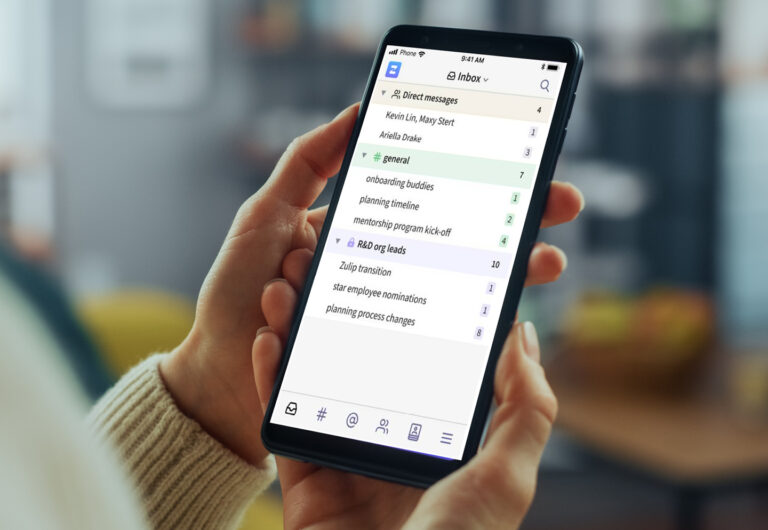
Communication is crucial for organizational success but remains a challenge. Zulip aims to address this with its innovative team chat platform. Tim Abbott, Zulip’s Founder and CEO, shares how the platform uniquely structures conversations to improve efficiency, especially for distributed teams. This interview explores the inspirations behind Zulip, key technical features, and the real-world benefits it offers to those adopting it.
Can you walk us through the inception of Zulip and what inspired the creation of a more organized team chat app?
The idea for Zulip came from experiencing how structured chat could improve communication for a global, complex team. After my first startup, Ksplice, was acquired by Oracle in 2012, our team transitioned to distributed work, and that got me really thinking about how to make remote work successful. Conversations with peers revealed widespread dissatisfaction with existing chat tools, which felt chaotic and distracting. Zulip’s key insight was that organizing messages into focused conversations could solve these issues, making team chat much more effective for remote and asynchronous work.
How does Zulip’s approach to communication in channels and topics significantly improve efficiency compared to traditional chat apps like Slack and Microsoft Teams?
Zulip improves communication by organizing messages into topic-based conversations, allowing users to focus on one discussion at a time. Each conversation within a channel is labeled with a topic, creating an organized and intuitive experience. This structure enables users to easily review unread conversations and prioritize responses, making the communication flow more efficient and less overwhelming than traditional chat systems.
Could you explain the technical features that enable Zulip to provide context for every message, making it easy to continue conversations hours or even days later?
Zulip’s topic-based conversations are integral to its user experience, allowing users to follow, mute, or manage topics of interest. A key feature is the ability to move messages between topics or channels, keeping discussions organized even when they evolve unexpectedly. This feature includes automatic cross-linking and permanent links, ensuring references remain accurate even if conversations shift. These design choices make it easier to keep track of and engage in relevant conversations, creating a more fluid and adaptable communication environment for teams.
Zulip is described as both smarter and more powerful than its competitors. Can you share specific user feedback or case studies that highlight this advantage?
Zulip’s power is creating structure around conversations that lets users collaborate in ways that would be impossible or onerous with traditional team chat software.
For example, EndPoint Dev (a software consultancy) described in a case study how Zulip helps their organization manage hundreds of work streams. “Zulip is my lifeline,” one manager at EndPoint told us.
The busier you are as a leader or expert within an organization, the harder it is to engage with a traditional team chat tool like Slack or Teams. Leaders tell us that, with Zulip, they have a much better idea of what’s happening in their organization. For example, they can understand in detail the work of several times as many team members, or manage hundreds of participants in an open-source project without stress.
The transition to Zulip from other platforms is mentioned as a productivity boost for teams. Can you share insights or data on the impact of switching to Zulip on an organization’s overall productivity?
Knowledge workers in 2024 spend hours every day communicating on team chat, or being distracted by it. The basic math is that even a small percentage improvement in how efficiently your time is spent can have a major impact on how much time you’re able to dedicate to focused expert work. We repeatedly hear from our users that Zulip makes them significantly more able to do high quality focus work while being an effective participant in decision making.
Zulip excels at enabling leaders to remain engaged with their teams while focusing on their own work. It allows for quick access to numerous conversations without losing track of essential details. For example, I spend most of my day doing focus work. At the same time, I’ve read messages in 72 conversations in the Zulip development community in the last 24 hours, participating meaningfully in the majority of them. This capability helps leaders maintain an overview of ongoing projects, contributing to team dynamics without compromising their focus on key tasks.
In Zulip, the ability to participate in conversations asynchronously is emphasized. How does this feature facilitate remote or distributed work?
In traditional offices, talent often goes underutilized, especially when the best fit for a job might be in a different time zone or have unique scheduling needs. As remote work becomes more common, many organizations struggle with making this shift effective, with some, like Amazon, returning to in-office requirements.
Zulip aims to make asynchronous communication as seamless as live conversations, allowing team members to reply on their own time, even across time zones. This design helps remote teams stay productive without losing context.
Zulip’s structure allows users to efficiently catch up on conversations, offering a clear overview, even after a long absence, unlike most chat tools that overwhelm users with missed messages.
With Zulip serving as an integrated communication hub, how has it changed the way teams collaborate on challenging problems or make decisions without relying heavily on meetings?
Scheduled meetings can be costly, especially for distributed teams, due to the time spent on coordination, small talk, and disrupting work flows. This time cost multiplies with each participant. Zulip allows teams to address questions and make decisions directly within chat conversations, reducing the need for frequent meetings. It also minimizes the back-and-forth typical of emails, helping teams maintain efficiency and focus.
Finally, what future developments or features can users look forward to in Zulip that will further enhance team collaboration and communication efficiency?
We recently released Zulip Server 9.0, and the blog post is a great read if you’d like to get a broad sense of what we’ve been building.
We’re excited about the upcoming release of our iOS and Android apps, completely rewritten in Flutter. Flutter has proven to be a great tool for fast, smooth cross-platform development, and the beta testing has shown impressive performance. We can’t wait to share these improvements with our users soon!
We’ve been revamping our website and onboarding experience to make it simpler for new users to get started with Zulip and access resources. A new guide now outlines the steps for moving to Zulip, aimed at easing concerns for those who think the process might be too challenging. This update is designed to help users quickly evaluate and transition to Zulip, making the shift from other tools smoother.
If you are thinking about how to make communication work better in an organization you are a part of (a business, online community, open-source project, etc.), we’d love it if you checked out Zulip and let us know what you think!
