Morrolinux: Do the backup right with Linux
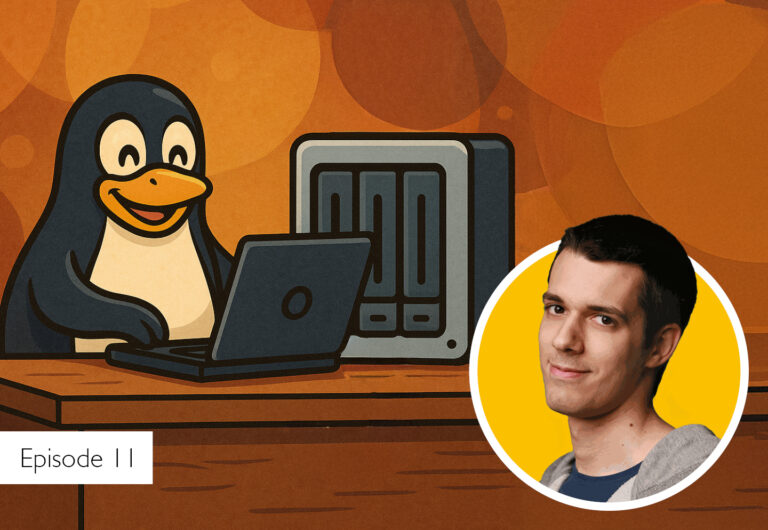
In our previous backup article (link goes here), we explored the powerful open-source solution Restic Backup, highlighting its simplicity, reliability, and flexibility for securing your data. While that article focused on the tool itself, this follow-up dives into best practices for implementing a backup strategy that ensures your data is always protected—no matter what.
Backup failures can be catastrophic, but with the right approach, you can save time, avoid frustration, and guarantee the safety of your critical files. In this article, we’ll cover essential steps to streamline your backup process, align with Linux-based open-source tools, and adopt proven strategies like the 3-2-1 rule.
Ready to level up your data protection? Let’s get started!
The First Step: Inventory
Before setting up your backup, create an inventory of the folders you want to back up.
This step is needed to ensure you include only valuable and unrecoverable data. If you don’t have a specific folder structure, back up your whole Home folder, but exclude unnecessary files and folders such as „Downloads“ or cache files. This approach will guarantee efficient coverage, even in the most chaotic mess of data…
One Copy is Not Enough!
It’s essential to have more than just one backup copy. Apply the 3-2-1 Rule: three copies of the data on two different types of media and one off-site copy. In addition to the copy on your computer, you should have two other copies on different devices, such as portable disks or magnetic tapes, and at least one off-site copy, ideally encrypted in the cloud.
Use Backup Software
Performing backups manually is a time-consuming and error prone task. Instead, you should use good software that can perform incremental, deduplicated, and scheduled backups. For example, Borg Backup is an excellent option that offers a client-server architecture, protecting you against ransomware attacks that encrypt all files on your computer.
The Correct Configuration of the Backup Server
Properly configuring the backup server is a crucial aspect of the backup chain. A graphical front-end like Vorta makes it easy. Still, you’ll need to have basic knowledge of SSH, including commands such as ssh-keygen, ssh-agent, ssh-add, and configuration files like id_rsa and authorized_keys.
Are you confused? Don’t worry. These concepts are covered in detail in chapter 110.3 of the LPI’s LPIC-102 exam syllabus. You can learn more about this specific topic on the Learning Portal and (in Italian) the CorsoLinux.com site.
Regularly Test the Backup Infrastructure
It’s essential to regularly test the backup infrastructure to ensure everything is working correctly and data is recoverable. Backup software such as Borg allows you to schedule periodic verification of archive integrity, but the litmus test is the actual recovery attempt, which helps you detect problems or errors in the backup configuration.
Summarizing the Plan of Action
The practices promoted in this article are:
- Start with a thorough inventory of the folders you want to back up.
- Ensure you have more than one backup copy.
- Use backup software to perform efficient backups automatically.
- Perform recoveries regularly to ensure the backup system is working.
In conclusion, these tips should help you ensure a successful backup and avoid data loss. However, we’d love to hear about your backup solution and opinions in the comments.
This article is based on the Morrolinux channel video: „BACKUP: LO STAI FACENDO MALE!“ (Backup: you are doing it wrong!).
<< Read the previous post of this series | Read the next post of this series >>
