Examining Myths That Hold People Back From Open Source Software
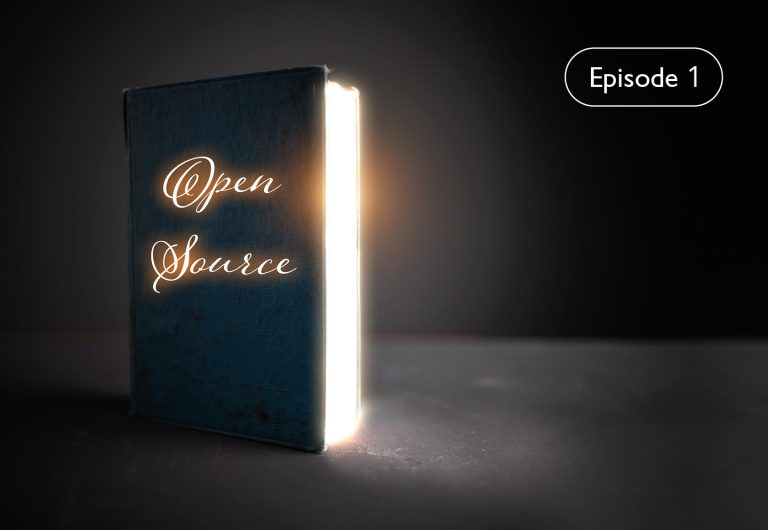
What’s making you hesitate to take advantage of free and open source software?
Advocates for free software praise the ability of GNU/Linux to extend the life of old hardware and support an enormous range of systems; the customizations offered by many open source tools to advanced users; the confidence of knowing that software won’t go away because of a change in business strategies; the empowerment open source offers to people around the world; the sense of shared achievement and responsiveness in open source communities; and the general joy of creating something unfettered and free.
But pervasive myths (sometimes based on obsolete facts and sometimes just on bias) keep many people from adopting Linux and other open source software. This article unpacks the following myths:
- Poor quality because software is free
- Created by bearded anarchists working out of their garages
- Don’t want to deal with installation
- The open source software is incompatible with the software my colleagues use
- No support available
- Requires arcane knowledge of programming or at least the command line
- Need to learn a lot of new interactions
A starting caveat: Every project is different
This article contrasts two models for distributing software: proprietary, where the coders keep the code secret and control all changes to it, and open source, where communities collaborate on code that is available to the world. There are actually some complicated relationships between the proprietary and open source models. For instance, some companies offer a Community version of software that nominally has an open source license, and support their work through an Enterprise edition that has more features and is proprietary. Some open source licenses permit people to build proprietary products on top of the open source base.
Just remember, as you read this article, that the generalizations don’t apply to all projects. But the explanations can help you understand why open source is so robust and powerful.
Requires arcane knowledge of programming or at least the command line
Linux, like earlier operating systems, started as a text-based system with prompts and commands. But modern systems are fully equipped with file choosers and the other tools of graphical systems. Many people can use Linux for image processing and other sophisticated work without ever seeing a terminal or command line.
But a very powerful set of command-line tools is one of the great advantages of Linux. The command line requires a few basic concepts, but once you learn these you will find efficient ways of working that complement your use of the graphical tools.
Need to learn too many new interactions
Any new tool probably works differently from the ones you’re used to. But Linux and many other open source tools work basically like the popular proprietary ones. For instance, open source word processors generally support conventions invented for Microsoft Word, such as Command-C for copying text and Command-V for pasting it.
In truth, you will probably use only half a dozen menu items regularly in any particular application. A couple hours of using a new application will make those menu items seem like second nature.
A lot of modern work involves simply moving the cursor and selecting items with a mouse, activities that are now universal. The buttons on Linux work differently from the buttons on a Windows PC or Mac, but you can also alter the button behavior to match your familiar behavior.
Poor quality because software is free
Both proprietary companies and open source projects perform intensive testing. Open source projects commonly run the tests automatically at key points, such as where a developer tries to check code into a project repository, or before release.
A significant complement to testing, used by both proprietary companies and open source projects, is to recruit end-users to run early versions of the code (which are labeled “alpha”) and versions close to release (labeled “beta”) in realistic environments. These users are not like QA staff using laboratory environments and trying to minimize the cost of testing. Instead, the users set up environments that mimic real-life conditions and run their real applications with real-life data.
Most important, though, customers of free and open source software can fix important bugs themselves just by hiring a developer.
A short article goes into more detail on this subject.
Created by bearded anarchists working out of their garages
Intriguing books such as Steven Levy’s Hackers present open source programmers (and other programmers) as undisciplined, impassioned, and anti-establishment. Although a lot of people in the past—and maybe in the present too—contribute to open source software, most development is done by professionals who are being paid by a major company, or are retired from professional programming or contribute in their spare time. (And contrary to the stereotype in the heading, many are women.)
Most well-known computer and software vendors assign staff to work on open source software, because the managers know who much this software contributes to their core business. For instance, Linux kernel developers release statistics regularly on who contributes, showing that a substantial percentage of code comes from professionals paid by their companies.
Don’t want to deal with installation
If you want to install any new operating system, it requires care. Most people receive a PC or Mac with the software pre-installed. What many people think of as “installing” a proprietary operating system is actually restoring an image that was created by the hardware vendor for their device.
Compared to paying a vendor to install your operating system, installing your own is more time consuming. But Linux is not really hard to install, if you read the instructions carefully and follow them. A few minutes of online reading or video viewing will let you decide which version (distribution) of Linux to try,You can also get Linux pre-installed.
Finally, some people complain about installation because the resulting screen isn’t laid out or themed the way they want. Most Linux distributions have quite usable screens right out of the box, but also offer the most customizable layouts of any system. With a little experimentation you can get the fonts, colors, icons, and layout you want.
The open source software is incompatible with the software my colleagues use
Modern work and life is interactive and collaborative. If you and your collaborators use different tools, whether they are proprietary or open source, there is always a risk that you won’t be able to open a file sent to you by a collaborator, or cooperate in some other way. But this is not a good argument for forcing a monoculture on everybody.
Nowadays, most proprietary tools use standard, open formats for documents, messages, and other files. This is key, because the tools can work seamlessly and exchange data with other tools, both proprietary and open source.
When that article is published, replace the previous line with: short article goes into more detail on this subject.
No support available
It might be hard to see where to get help for an open source tool because there’s no chat box or contact form. But open source is definitely supported. Some companies offer support for a fee, just like proprietary companies. Numerous forums also exist, where you receive help from other users or even directly from the developers.
In fact, most proprietary software, made by both small and large organizations, provides no more accountability than their open source counterparts. Their terms and conditions include specific disclaimers that prohibit taking action against the software provider. Indeed, when was the last time a software consumer sued their supplier?
Try it for yourself
Hopefully, this article has given you a sense of what it’s really like to use free and open source software. It’s an adjustment, yes, but no more than buying a new appliance for your kitchen or joining a new web service. You can start by downloading stable open source applications that mimic your old proprietary ones. Give open source a try, and you’ll be able to experience the benefits that so many talk about.
Here is an overview of more articles on open source myths that we will publish gradually:
Open source myth: That open source has poor quality
Open source myth: That it will be incompatible with the software colleagues use
Open source myth: That intruders can more easily find flaws
Open source myth: That it has a higher total cost of ownership (TCO)
Authors: Andrew Oram, Jon “maddog” Hall