Linux Essentials Exam 010 Objectives
Exam Objectives Version: 1.6
Exam Code: 010-160
About Objective Weights: Each objective is assigned a weighting value. The weights indicate the relative importance of each objective on the exam. Objectives with higher weights will be covered in the exam with more questions.
Purchase Voucher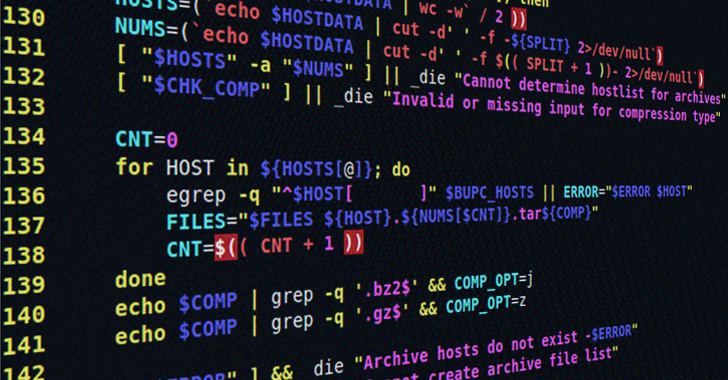
Contents
- 1 Introduction
- 2 Candidate Description
- 3 Version Information
- 4 Translations of Objectives
- 5 Exams and Requirements
- 6 Objectives
Introduction
The purpose of the Linux Essentials Certificate is to define the basic knowledge required to competently use a desktop or mobile device using a Linux Operating System. The associated Linux Essentials Program will guide and encourage youth (and those new to Linux and Open Source) to understand the place of Linux and Open Source in the context of the broader IT industry.
Candidate Description
This is a description of a candidate that is just barely qualified to pass the Linux Essentials exam. This hypothetical person is called the Minimally Qualified Candidate (MQC). Standards on the Linux Essentials exam should be set so that this person (and anyone more able) would pass but anyone less able would not pass.
The MQC has an understanding of the Linux and Open Source industry and knowledge of the most popular Open Source applications. The candidate should understand the major components of the Linux operating system, and have the technical proficiency to work on the Linux command line. The MQC has a basic understanding of security and administration related topics such as user/group management, working on the command line and permissions. The Linux Essentials certificate holder is most likely the end user of a mostly managed system.
The Linux Essentials MQC should have rudimentary skills or knowledge in the following topics:
- Free and Open Source Software, the various communities and licenses
- Processes, programs and the components of an operating system
- Computer hardware
- System security, users/groups and file permissions for public and private directories
- Make the system accessible and able to connect to other computers on a Local Area Network (LAN)
- Open Source Applications in the workplace as they relate to closed source equivalents
- File system browsers on a Linux Desktop
- Where to go for help
- Work on the command line and with files
- Make and restore simple backups and archives
- Use a basic command line editor
- File compression
- Create and run simple shell scripts
Version Information
These objectives are version 1.6.
This is also a summary and detailed information on the changes from version 1.5 to 1.6 of the objectives.
The version 1.5 objectives can be found here.
Translations of Objectives
The following translations of the objectives are available on this wiki:
- English
- Brazilian Portuguese
- Chinese (Simplified)
- Chinese (Traditional)
- Dutch
- French
- German
- Italian
- Japanese
- Spanish
Exams and Requirements
The Linux Essentials certificate is awarded after passing this exam:
- 010 (40 questions in 60 minutes)
There is no requirement to posses another certificate.
Objectives
Topic 1: The Linux Community and a Career in Open Source
1.1 Linux Evolution and Popular Operating Systems (weight: 2)
|
Weight |
2 |
|
Description |
Knowledge of Linux development and major distributions. |
Key Knowledge Areas:
- Distributions
- Embedded Systems
- Linux in the Cloud
The following is a partial list of the used files, terms and utilities:
- Debian, Ubuntu (LTS)
- CentOS, openSUSE, Red Hat, SUSE
- Linux Mint, Scientific Linux
- Raspberry Pi, Raspbian
- Android
1.2 Major Open Source Applications (weight: 2)
|
Weight |
2 |
|
Description |
Awareness of major applications as well as their uses and development. |
Key Knowledge Areas:
- Desktop applications
- Server applications
- Development languages
- Package management tools and repositories
The following is a partial list of the used files, terms and utilities:
- OpenOffice.org, LibreOffice, Thunderbird, Firefox, GIMP
- Nextcloud, ownCloud
- Apache HTTPD, NGINX, MariaDB, MySQL, NFS, Samba
- C, Java, JavaScript, Perl, shell, Python, PHP
- dpkg, apt-get, rpm, yum
1.3 Open Source Software and Licensing (weight: 1)
|
Weight |
1 |
|
Description |
Open communities and licensing Open Source Software for business. |
Key Knowledge Areas:
- Open source philosophy
- Open source licensing
- Free Software Foundation (FSF), Open Source Initiative (OSI)
The following is a partial list of the used files, terms and utilities:
- Copyleft, Permissive
- GPL, BSD, Creative Commons
- Free Software, Open Source Software, FOSS, FLOSS
- Open source business models
1.4 ICT Skills and Working in Linux (weight: 2)
|
Weight |
2 |
|
Description |
Basic Information and Communication Technology (ICT) skills and working in Linux. |
Key Knowledge Areas:
- Desktop skills
- Getting to the command line
- Industry uses of Linux, cloud computing and virtualization
The following is a partial list of the used files, terms and utilities:
- Using a browser, privacy concerns, configuration options, searching the web and saving content
- Terminal and console
- Password issues
- Privacy issues and tools
- Use of common open source applications in presentations and projects
Topic 2: Finding Your Way on a Linux System
2.1 Command Line Basics (weight: 3)
|
Weight |
3 |
|
Description |
Basics of using the Linux command line. |
Key Knowledge Areas:
- Basic shell
- Command line syntax
- Variables
- Quoting
The following is a partial list of the used files, terms and utilities:
- Bash
- echo
- history
- PATH environment variable
- export
- type
2.2 Using the Command Line to Get Help (weight: 2)
|
Weight |
2 |
|
Description |
Running help commands and navigation of the various help systems. |
Key Knowledge Areas:
- Man pages
- Info pages
The following is a partial list of the used files, terms and utilities:
- man
- info
- /usr/share/doc/
- locate
2.3 Using Directories and Listing Files (weight: 2)
|
Weight |
2 |
|
Description |
Navigation of home and system directories and listing files in various locations. |
Key Knowledge Areas:
- Files, directories
- Hidden files and directories
- Home directories
- Absolute and relative paths
The following is a partial list of the used files, terms and utilities:
- Common options for ls
- Recursive listings
- cd
- . and ..
- home and ~
2.4 Creating, Moving and Deleting Files (weight: 2)
|
Weight |
2 |
|
Description |
Create, move and delete files and directories under the home directory. |
Key Knowledge Areas:
- Files and directories
- Case sensitivity
- Simple globbing
The following is a partial list of the used files, terms and utilities:
- mv, cp, rm, touch
- mkdir, rmdir
Topic 3: The Power of the Command Line
3.1 Archiving Files on the Command Line (weight: 2)
|
Weight |
2 |
|
Description |
Archiving files in the user home directory. |
Key Knowledge Areas:
- Files, directories
- Archives, compression
The following is a partial list of the used files, terms and utilities:
- tar
- Common tar options
- gzip, bzip2, xz
- zip, unzip
3.2 Searching and Extracting Data from Files (weight: 3)
|
Weight |
3 |
|
Description |
Search and extract data from files in the home directory. |
Key Knowledge Areas:
- Command line pipes
- I/O redirection
- Basic Regular Expressions using ., [ ], *, and ?
The following is a partial list of the used files, terms and utilities:
- grep
- less
- cat, head, tail
- sort
- cut
- wc
3.3 Turning Commands into a Script (weight: 4)
|
Weight |
4 |
|
Description |
Turning repetitive commands into simple scripts. |
Key Knowledge Areas:
- Basic shell scripting
- Awareness of common text editors (vi and nano)
The following is a partial list of the used files, terms and utilities:
- #! (shebang)
- /bin/bash
- Variables
- Arguments
- for loops
- echo
- Exit status
Topic 4: The Linux Operating System
4.1 Choosing an Operating System (weight: 1)
|
Weight |
1 |
|
Description |
Knowledge of major operating systems and Linux distributions. |
Key Knowledge Areas:
- Differences between Windows, OS X and Linux
- Distribution life cycle management
The following is a partial list of the used files, terms and utilities:
- GUI versus command line, desktop configuration
- Maintenance cycles, beta and stable
4.2 Understanding Computer Hardware (weight: 2)
|
Weight |
2 |
|
Description |
Familiarity with the components that go into building desktop and server computers. |
Key Knowledge Areas:
- Hardware
The following is a partial list of the used files, terms and utilities:
- Motherboards, processors, power supplies, optical drives, peripherals
- Hard drives, solid state disks and partitions, /dev/sd*
- Drivers
4.3 Where Data is Stored (weight: 3)
|
Weight |
3 |
|
Description |
Where various types of information are stored on a Linux system. |
Key Knowledge Areas:
- Programs and configuration
- Processes
- Memory addresses
- System messaging
- Logging
The following is a partial list of the used files, terms and utilities:
- ps, top, free
- syslog, dmesg
- /etc/, /var/log/
- /boot/, /proc/, /dev/, /sys/
4.4 Your Computer on the Network (weight: 2)
|
Weight |
2 |
|
Description |
Querying vital networking configuration and determining the basic requirements for a computer on a Local Area Network (LAN). |
Key Knowledge Areas:
- Internet, network, routers
- Querying DNS client configuration
- Querying network configuration
The following is a partial list of the used files, terms and utilities:
- route, ip route show
- ifconfig, ip addr show
- netstat, ss
- /etc/resolv.conf, /etc/hosts
- IPv4, IPv6
- ping
- host
Topic 5: Security and File Permissions
5.1 Basic Security and Identifying User Types (weight: 2)
|
Weight |
2 |
|
Description |
Various types of users on a Linux system. |
Key Knowledge Areas:
- Root and standard users
- System users
The following is a partial list of the used files, terms and utilities:
- /etc/passwd, /etc/shadow, /etc/group
- id, last, who, w
- sudo, su
5.2 Creating Users and Groups (weight: 2)
|
Weight |
2 |
|
Description |
Creating users and groups on a Linux system. |
Key Knowledge Areas:
- User and group commands
- User IDs
The following is a partial list of the used files, terms and utilities:
- /etc/passwd, /etc/shadow, /etc/group, /etc/skel/
- useradd, groupadd
- passwd
5.3 Managing File Permissions and Ownership (weight: 2)
|
Weight |
2 |
|
Description |
Understanding and manipulating file permissions and ownership settings. |
Key Knowledge Areas:
- File and directory permissions and ownership
The following is a partial list of the used files, terms and utilities:
- ls -l, ls -a
- chmod, chown
5.4 Special Directories and Files (weight: 1)
|
Weight |
1 |
|
Description |
Special directories and files on a Linux system including special permissions. |
Key Knowledge Areas:
- Using temporary files and directories
- Symbolic links
The following is a partial list of the used files, terms and utilities:
- /tmp/, /var/tmp/ and Sticky Bit
- ls -d
- ln -s